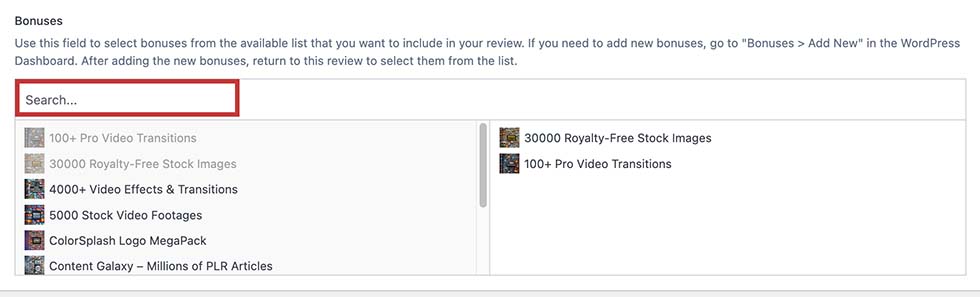Manage Your Bonus Vault
In this quick training module, you’ll learn how to add bonuses to your bonus vault and incorporate them into your review.
Essentially, the bonus vault is a custom post type called “Bonuses” When you add these posts (or bonuses), they are stored in your website’s database but will not appear on the front end as standalone posts. They will only be visible in the “Review” section when you add them to a review.
Add A New Bonus
To add a new review to your website, from your WordPress dashboard, navigate to “Bonuses” and select “Add New”.
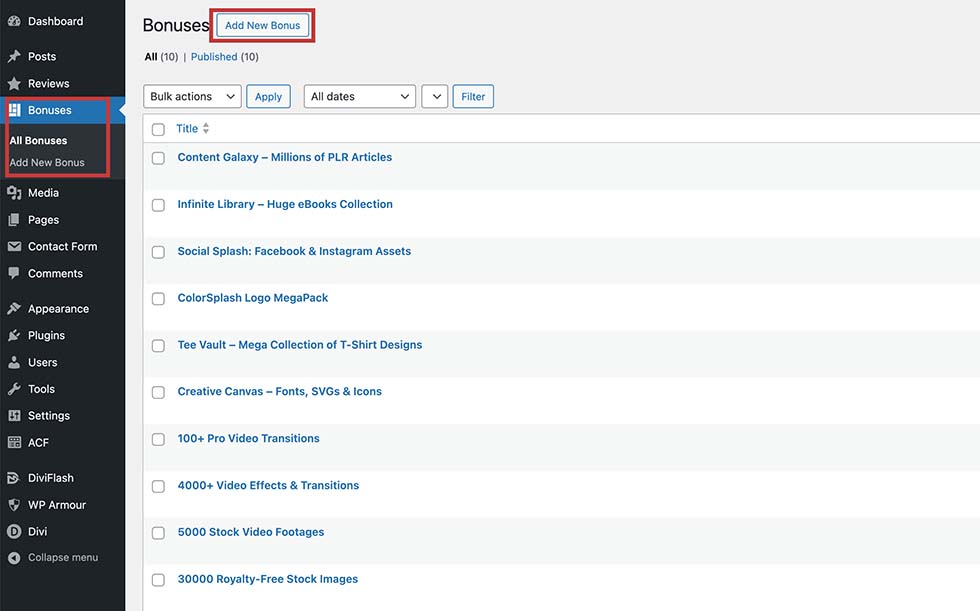
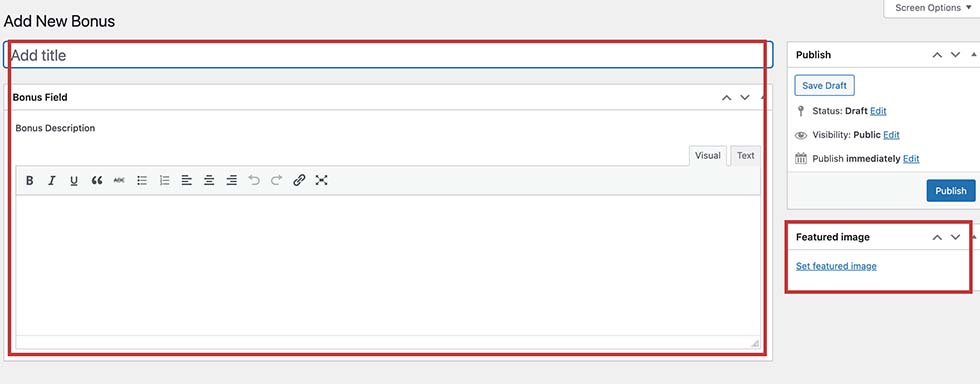
Please note that the description should not be too lengthy, as it may affect the appearance of your review post.
2. Featured Image
You can download the product cover from the vendor’s JV page or sales page and use the Featured Image Canva templates to create an attractive featured image for your review.

Add Bonuses to Your Review
In the review post, after the review details, you will find a bonus selection field. Here, you can select and add bonuses that are suitable for the product from your bonus vault. If you have many bonuses, you can also search for a specific bonus name.